The lighting in the 3D model viewer will only cast shadows down vertically on to the floor and not onto the model itself.
This is to let you view the raw model as it was originally built without shadows interfering.
3D Viewer
Mouse or Finger Control
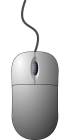 Auto-rotate: May or may not be enabled on startup.
Auto-rotate: May or may not be enabled on startup.
Drag: Left click and hold/drag finger.
Orbit: Left-mouse/one-finger.
Zoom: Middle-mouse/two-fingers.
Pan: Right-mouse/three-fingers.
![]() VR: Enable your mobile camera to view the model on your table.
VR: Enable your mobile camera to view the model on your table.
